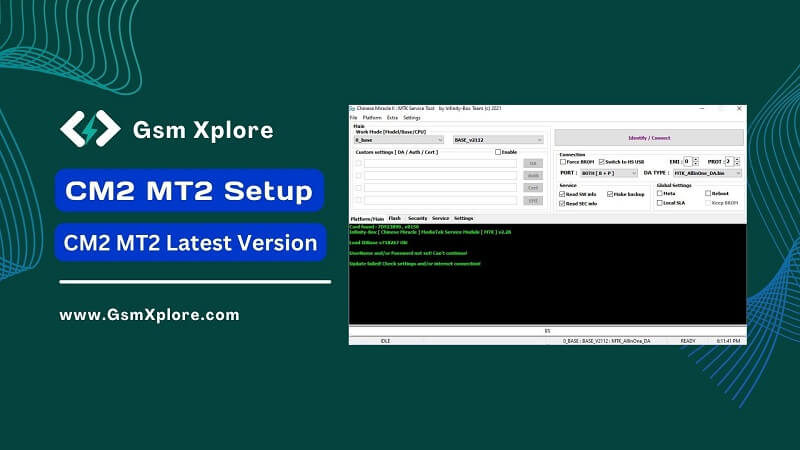
CM2MT2 Setup latest Module Tool helps you to flash stock ROM on MediaTek-powered device. It also gives you the world’s first exclusive update to support a new security phone, like OPPO A1k, A12, A5s, and many others from Huawei and Mi. Another Standalone SLA/Auth [Raphael] was added. There are many more models (CPU-based) and features added.
Why Need CM2MT2 Module
Chinese Miracle 2 (or CM2) To quickly flash firmware, change the IMEI number, explore the device’s information, read and write the NV RAM, flash dump files, unlock the factory reset protection (FRP) lock, MDM lock remove, remove the privacy lock, back up data, etc., you can use a program called Dongle, which operates on Windows PC and laptops.
Download CM2MT2 Setup v2.59 (Latest version)
The page provides a direct CM2MT2 Setup download link. We provided a zip file with the necessary USB Driver and We recommend that you use the most latest version CM2 Setup.
| Tool Version | Download Link |
| InfinityBox_install CM2MT2_v2.59.zip (Latest) | Google Drive – AFH – MediaFire |
| InfinityBox_install CM2MT2_v2.57.zip | Google Drive – Mega – MediaFire |
| CM2MT2_v2.52.zip | |
| install CM2MT2_v2.51.zip | Google Drive – Mega – MediaFire |
| CM2MT2_v2.50.zip | Google Drive – Mega – MediaFire |
| CM2MT2_v2.49.zip | Google Drive – Mega – MediaFire |
| InfinityBox CM2MT2_v2.48.zip | Google Drive – Mega – MediaFire |
| install CM2MT2_v2.33.zip | Google Drive – Mega – MediaFire |
Another Tools: We’ve shared MTK device driver that you can use to remove FRP lock on your devices. Download Latest version MTK USB Driver.
Flashing: If you want to flash SPD Smartphone, you will need an CM2 SP2 Module. Click on the link above to get the latest version CM2 SP2 Setup.
How to Install CM2MT2 Setup on your Computer
- Download Latest CM2MT2 Module on your computer.
- Then install MediaTek USB Driver on your computer. Otherwise, never detect your MediaTek-powered device.
- Now, Extract the setup file. We recommend using WinRAR or 7Zip.
- After unzipping the package, The CM2 MT2 EXE installation wizard will open.
- Firstly, right-click on the EXE and click Install.
- Secondly, Click on the NEXT button. Then, follow the following steps.
- After clicking on next, then click on finish that’s it.
Requirements: Since it’s not a free tool, using it will require a CM2 box or dongle. Can’t open this without a dongle.