
Redmi 10 Prime Mi Cloud Remove File is our best choice for unlocking the Mi Cloud lock on your devices. The file also allows you to permanently bypass the Mi account lock with just few click with the SP tool.
This file can be flashed with any free flashing tool or SP tool. Today I will share a step-by-step guide to removing the Mi account lock easily, and the factory reset protection bypass ROM unlocks your Redmi 10 Prime full functionality.
Download Redmi 10 Prime Mi Cloud Remove File Free
The page provides a direct Redmi 10 Prime Mi Account & FRP Remove File download link.
Virus Status: We scanned the Redmi 10 Prime Mi account bypass file using Kaspersky or VirusTotal Antivirus. Then we published it on GSMXplore.
| File Name: | Redmi 10 Prime Mi Cloud Remove File Free |
| Support Tool: | SP Flash tool |
| Download Link | Google Drive – Mega – MediaFire |
How To Remove Redmi 10 Prime Mi Cloud with SP Tool
Remove Mi Account Lock: A Simple First Step Install an MTK USB Driver or Libusb win32 Driver, Run the MCT MTK Bypass Tool >> Connect your device to pc via USB cable >> Click on BYPASS in the MCT MTK Bypass Tool.
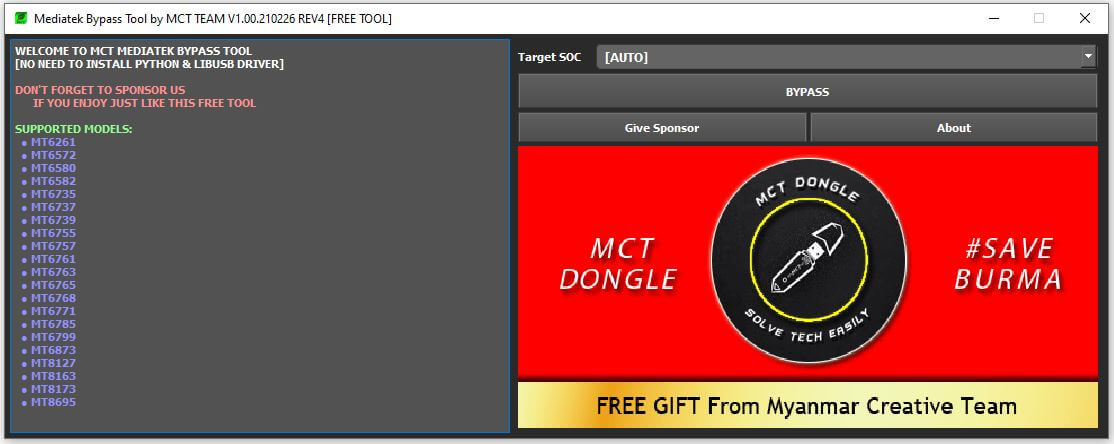
Second Step: After connected your device, Launch the SP Tool >> Now, click on the load button, then locate the bypass file >> After loading the file, Goto Format >> Select Manual Format Flash >> Then type the codes given below and click Start to unlock the lock.
MI Account erase Address: 0xdea2000 / 0x3000000
FRP Address: 0x1708000 / 0x100000
USB Driver: We’ve shared some device driver that you can use to connecting your phone to the pc. Download Latest Libusb win32 Driver, MTK USB driver.
More: We have shared some alternative file on this page, Xiaomi 11i (FRP) Mi Cloud File.
Conclusion: Thanks A Lot GsmXplore team, because they created and shared this file for free.
Help: If the device is still locked after bypass Mi account lock, Contact Me for online service.