
The Realme 11 Pro RMX3771 Network Unlock File allows you to free-unlock the network lock. If you want to permanently remove a country lock from your Realme 11 Pro smartphone, you’ve come to the right place.
This file can be flashed with an unlock tool. Today I will share a step-by-step guide to removing the network lock easily. It also helps you enable users to use multiple wireless carriers with just one click with the suggest tool.
Download Realme 11 Pro RMX3771 Network Unlock File (Free)
The page provides a direct Realme 11 Pro Network Unlock File download link.
Virus Status: We scanned the Realme 11 Pro Network Unlock File using VirusTotal Antivirus. Then we published it on GSM Xplore.
| File Name: | RMX3771_Network Unlock File_Free.zip |
| Support Tool: | Unlock Tool |
| Download Link | Google Drive – Mega – MediaFire |
How To Network Unlock Realme RMX3771 with Unlock Tool
Unlock Network: Firstly Install an USB Driver, Run & Login the Unlock Tool

- Go to MediaTek tab

- Click Browse from Scatter/dump file tab.
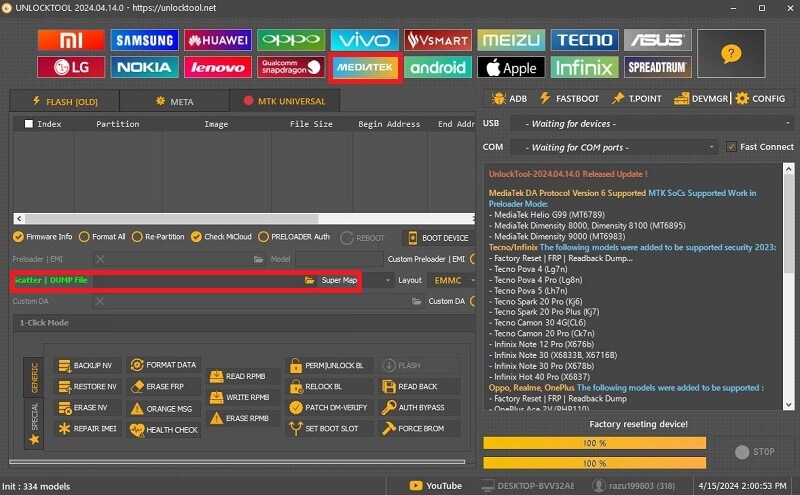
- Select the downloaded file into the tool
- Now Connect your device to pc via USB cable >> Then click FLASH button to unlock the Network lock.
Rent Unlock Tool: Contact the Tool reseller or my WhatsApp: wa.me/+8801995932806
USB Driver: We’ve shared some device driver that you can use to connecting your phone to the pc. Download Latest MTK USB Driver.
Important note: If the device is still locked after Network lock Remove, Contact Me.