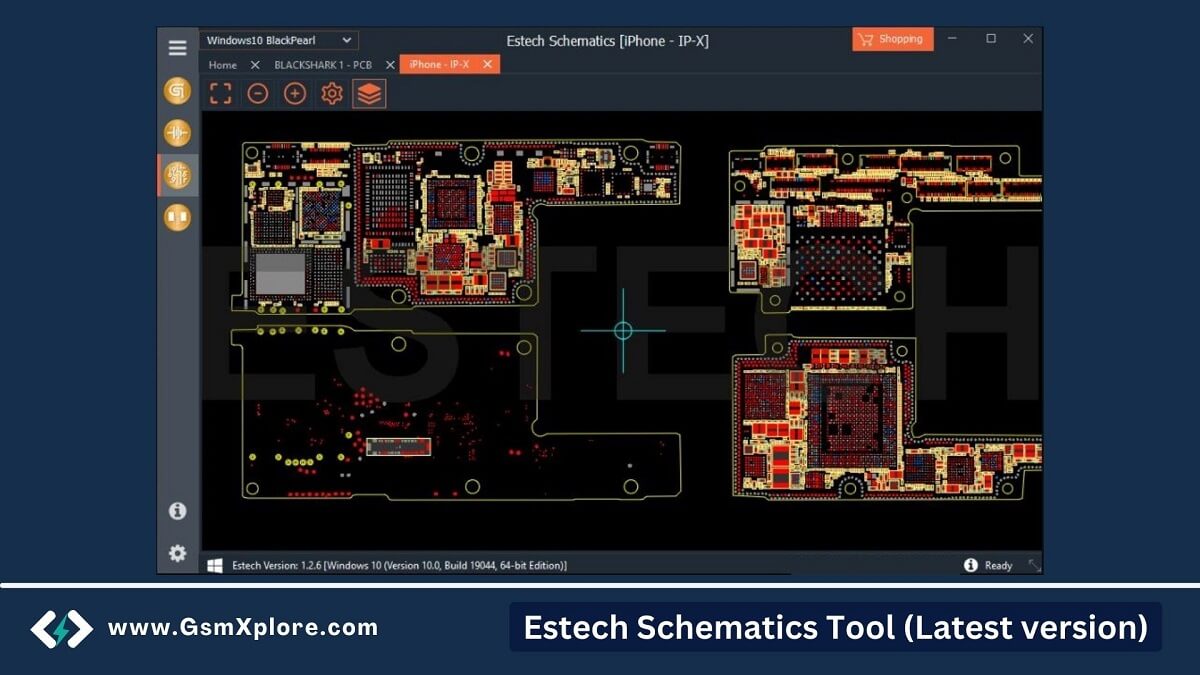
Estech Schematics Tool is our top choice for helping you repair hardware problems, It allows you to access an online hardware schematic viewer tool that gives PCB, bitmap, and hardware repair solutions. It also allows you to Camera issue, LCD, Wifi issue, charging jumper, bootloop, power key, mic, identifying EDL and test points, and more etc.
Estech Schematics is a paid program that is specially designed to repair hardware problems on your device. If you are a technician, Estech Schematics Hardware Solution app is great for you because Estech explains every hardware solution very easily.
Estech Schematics Features
Add iPad Pro 12.9 5th Hardware Solutions.
fixes and improvements:
Add Xiaomi latest device Hardware Solutions and SMARTBOARD.
Add SAMSUNG latest device Hardware Solutions, and more devices.
IS Estech Schematics Tool Safe?
Yes, the Estech Schematics is safe for pc or laptop. The app was created by Estech Team. It is also safe and secure to use on your windows OS computer.
Download Estech Schematics Tool Latest Version setup
The page offers Estech Schematics download. We suggest using the update Setup file.
Compatible: Windows XP (32bit), Windows 7 (32bit & 64bit), Windows 8, Windows 10, Windows 11 (32bit & 64bit)
Virus Status: We scanned the Estech Schematics using Kaspersky or VirusTotal Antivirus. Then we published it on GSM Xplore.
| Tool Version | Download Link |
| Estech_Schematics Tool V1.3.3.zip (Latest) | upcoming |
| Estech Tool V1.3.2.zip | Google Drive – Mega – MediaFire |
| Estech_Schematics Tool V1.2.6.zip |
Another Tools: We have shared some alternative tools on this page, Borneo Schematics.
USB Driver: We’ve shared some device driver that you can use to connecting your phone to the pc. Download Latest Samsung USB Driver, MTK USB Driver, Qualcomm USB Driver.
How to Use Estech Schematics Tool on your Computer
- Firstly, Download latest Estech Schematics setup on your windows pc.
- Then, Extract the setup file.
- Now The Estech Schematics EXE installation wizard will open.
- Secondly, right-click on the EXE and click Install.
- And Click on the NEXT button. Then, follow the following steps.
- Then clicking on next, then click on finish.
- Run the Tool >> Log in to your activated Estech Schematics account in this stage.
- Contact the Estech team or reseller to activate your account. Then follow these instructions.
- After completing the login process on the Estech Schematic application, select Hardware Solutions.
- Now, choose brands. Then choose your model.
- After choosing the model, you will see the diagrams or hardware solutions.
Credits: The Estech team deserves full credit. Because they invented and distributed it.