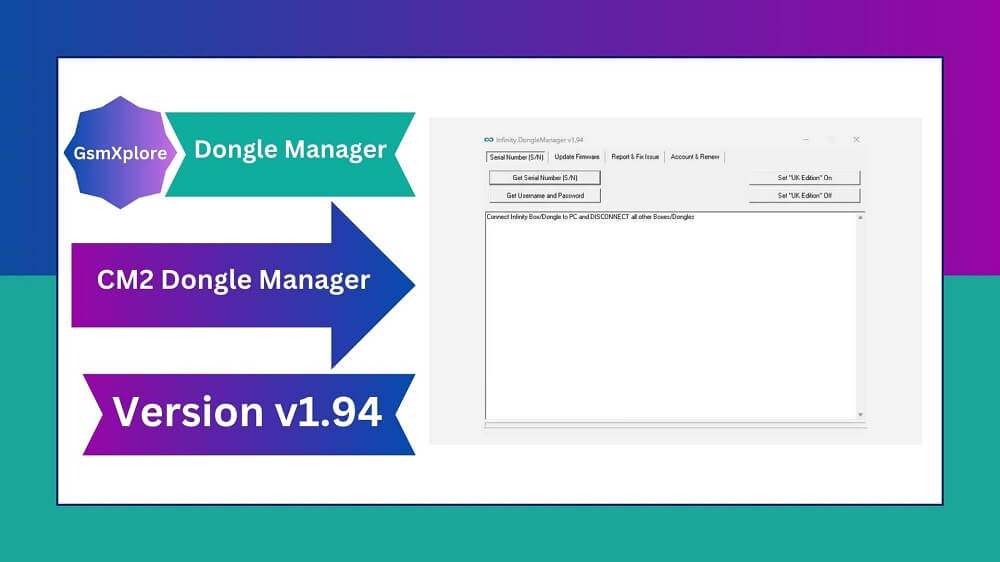
You may use CM2 update Module Setup to flash or unlock any Android phones and tablets. If you want to update the firmware on your CM2 box or dongle, you can use the CM2 Dongle Manager app, It also allows you to activation times on your CM2 box or dongle.
Why Need CM2 Dongle Manager
If you want to update the CM2 card firmware on your CM2 dongle, You will need this tool to check your Read Card SN Number and Read Card User Name and Password when you update or activation on your CM2 dongle
Download CM2 Dongle Manager (Latest version)
The page provides a direct CM2 Dongle Manager V1.94 latest download link. We recommend that you use the most recent version Dongle Manager Setup file.
| Tool Version | Download Link |
| CM2 Dongle Manager v1.94 – (Latest) | Google Drive – Mega – MediaFire |
| v1.91 | Google Drive – Mega – MediaFire |
| v1.88 | Google Drive – Mega – MediaFire |
Another Tools: We’ve shared MTK / SPD / Qualcomm device driver that you can use to remove FRP lock on your devices. Download Latest version Qualcomm USB Driver, SPD USB Driver or MTK USB Driver.
Flashing: If you want to flash MTK or SPD Smartphone, you will need an CM2 SPD and MTK Module. Click on the link above to get the latest CM2 MT2 Setup or CM2 SP2 Setup.
How to Use CM2 Dongle Manager Setup on your pc
- Download Latest Dongle Manager on your computer.
- Then install USB Driver on your pc. Otherwise, never detect your smartphone.
- Now, Extract the setup file.
- After unzipping the package, The Dongle Manager EXE installation wizard will open.
- Read Card SN Number: Open Dongle Manager tool > Click on Serial Number (SN) tab > Now, click on Get Serial Number.
- Read Card User Name and Password: Open Dongle Manager > Click on Serial Number tab > Now, click on Get Username and Password.
- Update Card Firmware: Open Dongle Manager > Click on the Update Firmware tab > Now, click on Update.
Requirements: It needs a CM2 box or dongle to be used, as it’s not a free tool. Without a dongle, this cannot be opened.