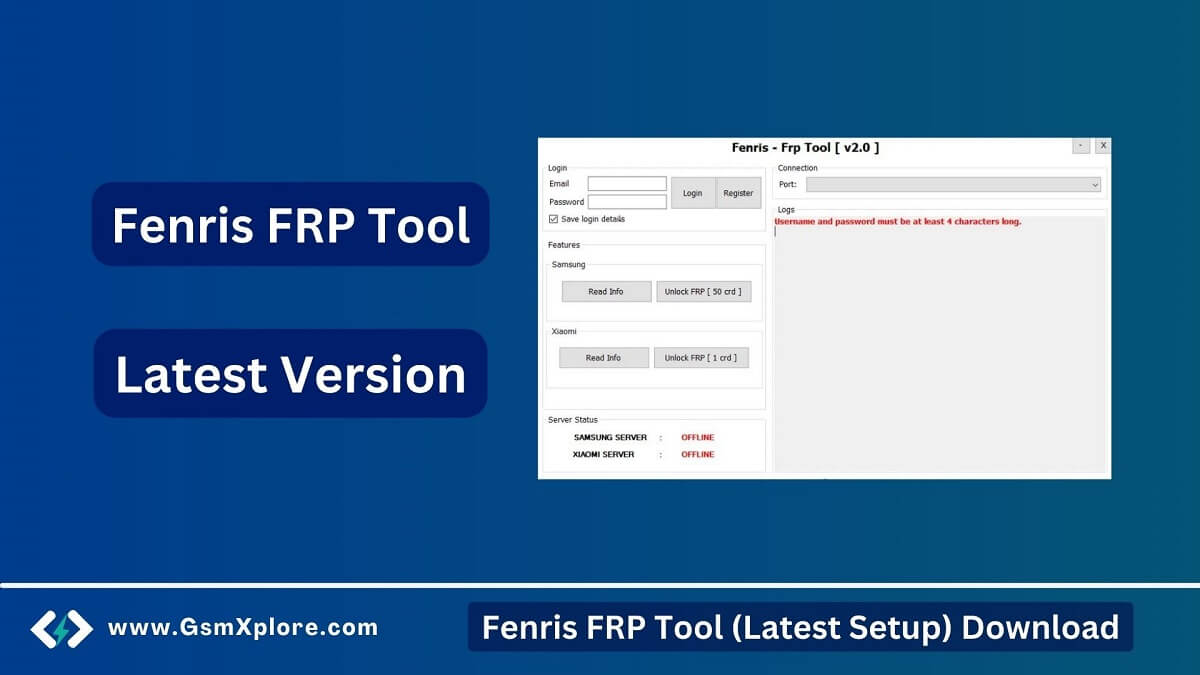
The Fenris FRP Tool is made specifically for samsung or Xiaomi devices. It allow you to unlocking Samsung FRP lock, It also allows you to unlock Xiaomi FRP and read the device.
Most Android smartphone user suffer google account lock problem you can fix all these issues easily by using this tool, and as it allows you to unlocking FRP functions with just a one clicks.
Is Fenris FRP Tool Safe?
Yes, the Fenris FRP is safe for android smartphone. The tool was created by Fenris Team. It is also safe and secure to use on your samsung or Xiaomi devices.
Download Fenris FRP Tool Latest Version for Windows
The page offers Fenris_FRP Tool direct download link. We also recommend downloading the latest version.
Virus Status: We scanned the Fenris_FRP Tool using VirusTotal Antivirus. Then we published it on GSM Xplore.
Compatible: Windows XP (32bit), Windows 7 (32bit & 64bit), Windows 8, Windows 10 (32bit & 64bit), Windows 11 (32bit & 64bit)
| Tool Version | Download Link |
| Fenris_FRP Tool v2.0 (Latest) | Mega – |
USB Driver: We’ve shared some device driver that you can use to connecting your phone to the pc. Download Latest SPD USB Driver, Qualcomm USB Driver, MTK USB Driver.
Another Tools: We have shared some alternative tools on this page, Unlock Tool, Griffin Unlocker.
How to Use Fenris FRP Tool?
- Firstly, Download latest version Fenris FRP setup file.
- Now, Extract the setup file.
- Install USB Driver on your pc. Otherwise, never detect your smartphone.
- Secondly, right-click on the (Fenris_FRP.exe) and click Open.
- Purchase the Activation for the tool.
- Then, Click “Login” to access the tool’s features.
- Remove FRP: Open the tool >> Go to device tab >> Connect device to MTP mode >> Now click on the Unlock FRP option.
Credits: Thanks A Lot Fenris Team, because they created and shared this powerful tool.