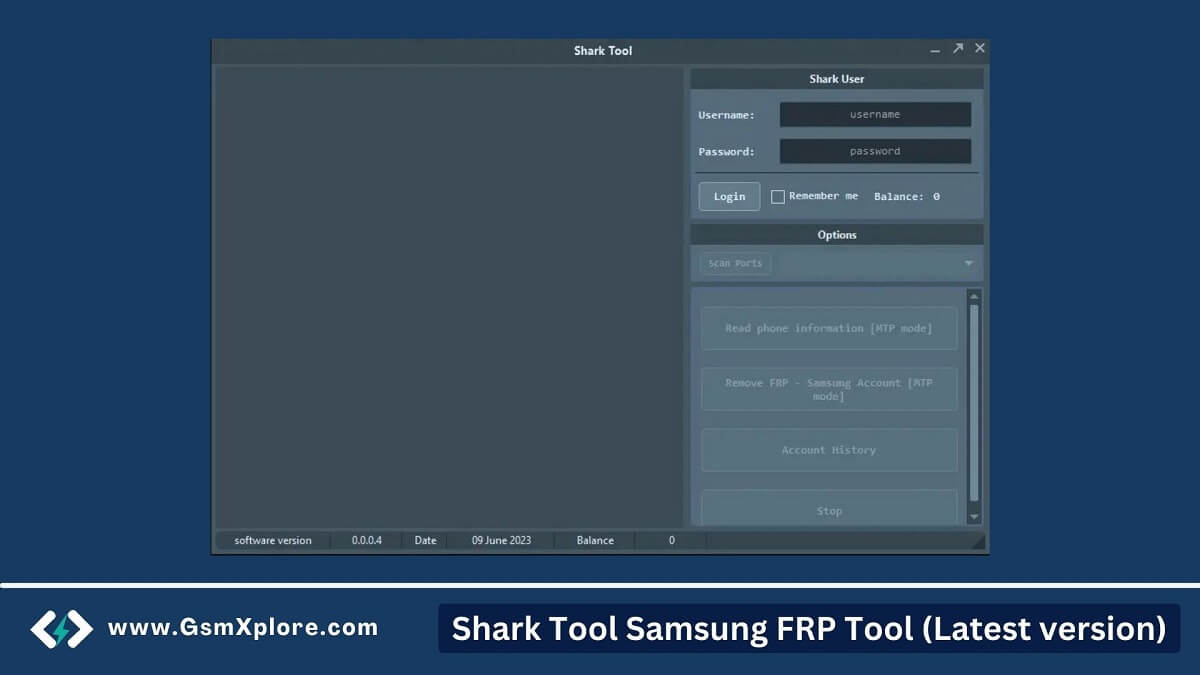
Shark Tool is one of the most powerful tool that helps you to unlocking FRP lock. It also allows you to The most recent security patch remove factory reset protection lock for all Samsung devices.
this tool is available for free Impressive Features, remove google account lock, This is one of the best and most professional mobile repair tools. It also helps users Erase FRP with just a few clicks.
IS Shark Tool Safe?
Yes, the Shark_Tool is safe for Samsung android smartphone. The app was created by Shark Team. It is also safe and secure to use on your windows OS computer.
Download Shark Tool Latest Version For Windows
The page offers Shark_Tool direct download link. We suggest using the latest Setup.
Virus Status: We scanned the Shark_Tool using Kaspersky or VirusTotal Antivirus. Then we published it on GSM Xplore.
| Tool Version | Download Link |
| Shark_Tool V0.6.zip (Latest) | upcoming |
| Shark_Tool V0.5.zip | Mega – |
USB Driver: We’ve shared some device driver that you can use to connecting your phone to the pc. Download Latest Qualcomm USB Driver, MTK USB Driver, Samsung USB Driver.
Another Tools: We have shared some alternative tools on this page, SamKey Code Reader.
How to Use Shark Tool?
- Firstly, Download latest Shark_Tool setup file.
- Now, Extract the setup file.
- Install USB Driver on your pc. Otherwise, never detect your Samsung smartphone.
- Secondly, right-click on the (Shark_Tool.exe) and click Open.
- Then, connect your device.
- To use it, you must buy credit, because it’s not free. To buy credit for the tool, contact the reseller.
- Now, use your Shark_Tool account to log in to the tool.
- Remove Samsung FRP: Open the tool >> Connect device to MTP mode >> Now click on the Remove FRP option.
Conclusion: Thanks A Lot Shark Tool developer team, because they created and shared this awesome tool.