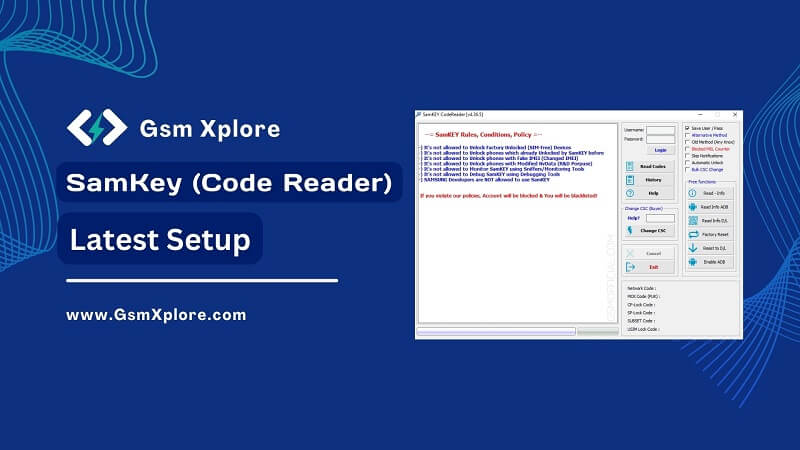
The SamKey Code Reader Tool is software made specifically for Samsung devices. It will unlock your Samsung smartphone or tablet’s read-code network or SIM lock without having to root or downgrade it. This SamKey tool doesn’t change the phone’s warranty, user data, or memory.
This is one of the most useful tools in the GSM sector. The available phones are Samsung smartphones. If you need to unlock these phones’ country locks, use SamKey, a premium program that unlocks phones quickly and easily.
What’s New V5.80.5:
- Added Support for A156E (Galaxy A15 5G)
- Added Support for A156B (Galaxy A15 5G)
- Added Support for A057M Galaxy A05s ALL CARRIERS, ALL SW VERSIONS.
- Support for A346E latest firmware : A346EXXS5BWL3
- Support for A346M latest firmware : A346MUBS4AWL2
- Added Support for A346B latest firmware : A346BXXU4BWK2
- Added Support for A245F latest firmware : A245FXXU3BWL2
- Support for A245M latest firmware : A245MUBU3BWL3
Is SamKey Code Reader Safe?
Yes, the SamKey is safe for samsung smartphone. The tool was created by samkey.org. It is also safe and secure to use on your windows computer.
Download SamKey Code Reader Latest Version for Windows
The page offers SamKey tool download link. We suggest using the latest Setup file.
| Tool Version | Download Link |
| SAMKEY Version V5.80.5 (Latest) | Google Drive – Mega – MediaFire |
| SAMKEY Version V5.71.0 | Google Drive – Mega – MediaFire |
USB Driver: We’ve shared some device driver that you can use to connecting your phone to the pc. Download Latest Samsung USB Driver, Qualcomm USB Driver, MTK USB Driver.
Another Tools: We have shared some alternative tools on this page, Unlock Tool, UFI Box.
How to Use SamKey Tool?
- Firstly, Download latest SamKey setup file.
- Now, Extract the setup file.
- Install USB Driver on your pc. Otherwise, never detect your smartphone.
- Secondly, right-click on the (SamKey.exe) and click Open.
- Purchase the Activation for the tool.
- Then, Click “Login” to access the tool’s features.
- Unlock network/sim lock: Open the tool >> Go to Read Codes tab >> Connect device to EDL/Flash mode >> Now click Read Codes option.
Virus Status: We scanned the SamKey tool using VirusTotal Antivirus. Then we published it on GSM Xplore.
Credits: Thanks A Lot samkey.org, because they created and shared this powerful app.