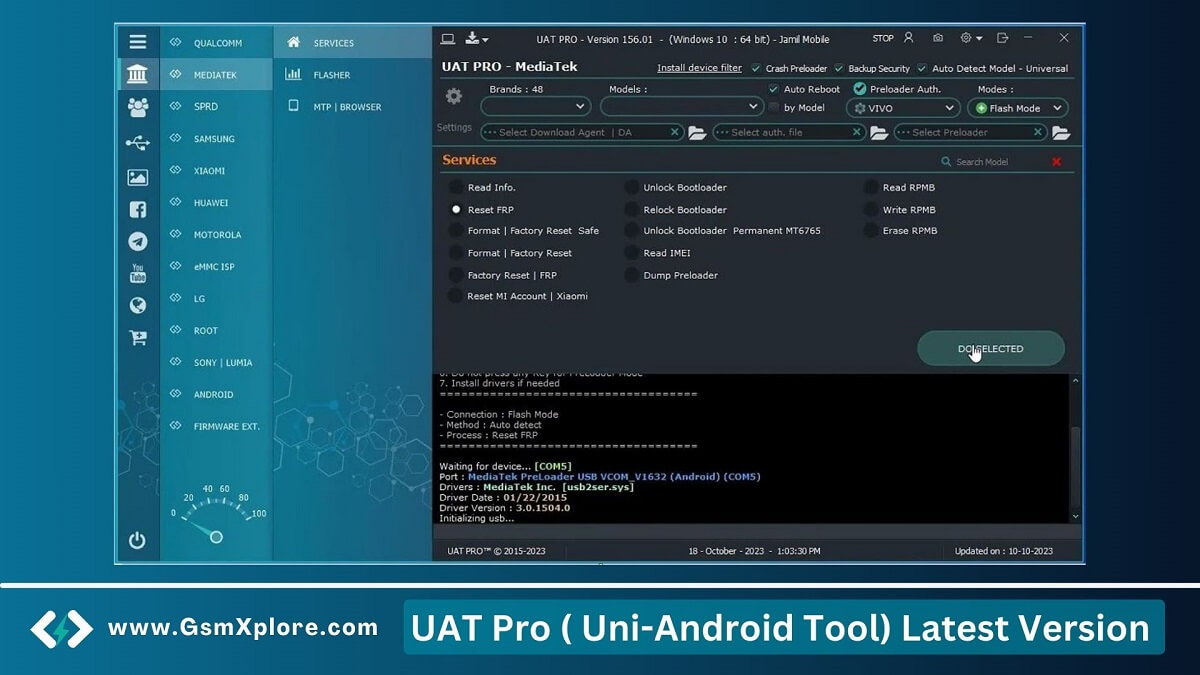
UAT Pro Setup File is a simple Windows tool also known as the Uni-Android Tool, that helps you to Remove FRP, Factory Reset on your MediaTek, Spreadtrum, qualcomm powered devices like Huawei, Oppo, Vivo, Samsung, Mi, Realme, etc.
The tool is available for free Vivo FRP reset new, password pins, FRP unlock, and write stock ROM, Users may read information, fix baseband, enable dial, enable meta mode, read and flash firmware, repair IMEI, unlock network, bypass Auth, etc.
What’s New V166.01:
- Added Vivo New Security Preloader Authorization Version 2 without Test Points.
- Added Samsung New Model for Reset FRP by MTP Method.
- Improved Samsung MTK Models Reset Frp by download mode.
Download UAT Pro Setup Latest Version For Windows
The page offers direct UAT Pro Tool download link. We also recommend downloading the latest version setup file.
Compatible: Windows XP (32bit), Windows 7 (32bit & 64bit), Windows 8, Windows 10, Windows 11 (32bit & 64bit)
Virus Status: We scanned the UAT Pro tool using VirusTotal Antivirus. Then we published it on GSM Xplore.
USB Driver: We’ve shared some device driver that you can use to connecting your phone to the pc. Download Latest Qualcomm USB Driver, SPD USB Driver, MTK USB Driver.
More Tools: We have shared some alternative tools on this page, UMT QcFire, Unlock Tool.
How to Use UAT Pro
- Firstly, Download Latest version UAT Pro on your pc.
- Now install USB Driver on your pc. Otherwise, never detect your device.
- Unzip the setup file.
- After unzipping the package, The UAT Pro.EXE installation wizard will open.
- Secondly, right-click on the EXE and click Install.
- Now, Click on the NEXT button. Then, follow the following steps.
- Then clicking on next, then click on finish.
- Reset FRP: Open Tool >> Select CPU >> Now, Connect your device to Flash Mode >> Then Click on the Format FS.
Credit: All the credit goes to the UAT Team. because they developed and distributed this amazing tool.