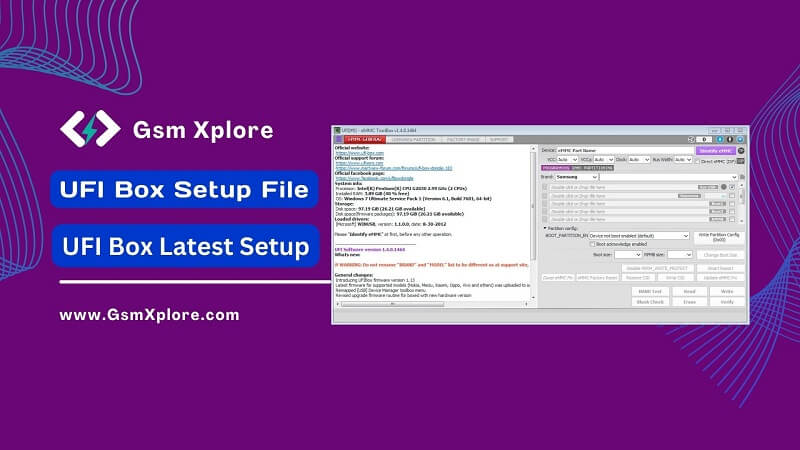
UFI Box Setup is the best mobile repair tool for re-program or repairs your eMMC or UFS chip. It also allows you to format, erase, read write and update firmware on EMMC, reset the screen lock and FRP lock on your devices.
What Is UFI ToolBox?
UFI Box is a paid program that is specially designed to repairs your eMMC or UFS chip. Mobile technicians typically use it to flash firmware, fixing IMEI, read or write, eMMC Full Reset, update EMMC firmware and Read boot1, Read boot2, and more.
UFI v1.7.0.2662 New Update
- BUGFIX: Revised Dark Mode UI support
- BUGFIX: Revised eMMC Fw routine
eMMC ToolBox changes:
ADD: Special Task in Programming Tab
– Update eMMC5x Firmware
Firmware update method for all eMMC 5.x
Secure Wipe(TRIM, Sanitize)
– [moviNAND] eMMC Full Reset (Reset RPMB, ECC error, Factory Reset)
– [moviNAND] Force boot mode (erase firmware)
ADD: BOOT_SIZE entry on EMMC PARTITIONING tab (For Micron eMMC)eMMC ToolBox changes:
- BUGFIX: Minor fixes and improvements
Download UFI Box Setup File Latest Version
Directly download the most recent UFI Box Setup file from this page.
| Tool Version | Download Link |
| UFI v1.7.0.2662.zip (Latest) | Google Drive – Mega – MediaFire |
| v1.6.0.2333 | Google Drive – Mega – MediaFire |
| v1.6.0.2202 | Google Drive – Mega – MediaFire |
| v1.5.0.2015 | Google Drive – Mega |
USB Driver: We’ve shared some device driver that you can use to connecting your phone to the pc. Download Latest Samsung USB Driver, MTK USB Driver, Qualcomm USB Driver.
Another Tools: We have shared some alternative tools on this page, Z3X Samsung Tool Pro.
How to Use UFI Box Setup on your Computer
- Firstly, Download latest UFI ToolBox setup on your pc.
- Install USB Driver on your pc. Otherwise, never detect your phone.
- Then, Extract the setup file.
- Now The UFI ToolBox EXE installation wizard will open.
- Secondly, right-click on the EXE and click Install.
- And Click on the NEXT button. Then, follow the following steps.
- Then clicking on next, then click on finish.
- Write Dump File: Open Tool >> Connect your eMMC or UFS Chip >> Now Choose EXT CSD, Userarea, Boot1, Boot2 file >> Then Click on Write.
- Reset Screen Lock: Tool open >> Connect eMMC or UFS Chip >> Userarea Pertition >> Select Spatial Task > Factory Reset.
Conclusion: This is a great tool that makes it easy to fix your dead device. If you have any issues with it, please contact us.