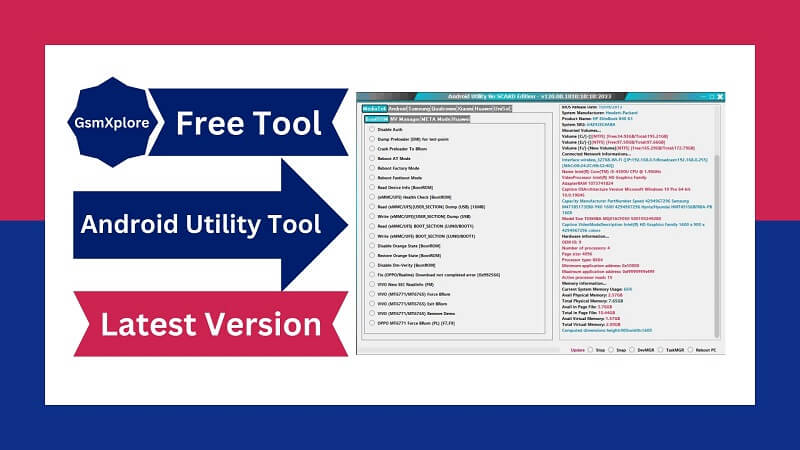
Are you looking to download Android Utility Tool? then there is no need to go anywhere else; you have come to the right place. you can download it for free from here, and with it, you can reset the latest security FRP lock of any android smartphone, bypass lock, pattern lock, and do many more option very easily.
Now most new Android devices include USB protection to prevent illegal flashing. Without right tools or authorization, you can’t flash or unlock your smartphone. MTK Meta Utility can circumvent your device’s DAA and SLA locks. This article will show you how to quickly circumvent the DAA/SLA lock on your device using the newest MTK Meta Utility program.
What Is Android Utility
Android Utility also also know MTK META Utility V133 | MTK Auth Bypass Tool, With this tool The MTK Meta Mode Utility Tool will recognize and work with a number of MTK smartphones, including those from Samsung, Oppo, Vivo, Itel, Tecno, Infinix, Xiaomi, and others. It works with the SP flash tool, UMT, MRT, MCT, and CM2 Dongle to flash, open, fix, and get around the latest version of Android FRP lock with just one click.
Android Utility Tool Feature
Android Utility (MTK META Utility) is an amazing tool. Its team has shared this tool for free. It can do many amazing things with very easy one click. Below, we will share a list of what can be done with this tool.
- Use it just for legal cell phone repairs and maintenance.
- This exe was made for educational purposes only.
- possible Exit BROM mode by restoring the created EMI backup using (WRITE_BOOT_SECTION) option.
- Disable Auth: This lets you get around the DAA/SLA lock on your device.
- Read ADB Info: This feature lets you read information about your device that was sent through ADB.
- Dump Preloader: This lets you get rid of your phone’s preloader.
- Read Fastboot Info: This command lets you read Fastboot details about your device.
- EMMC Health Check (Meta): This lets you see if the EMMC on your device is healthy.
- Read Part (Meta): This feature lets you read your phone’s split.
- You can dump the user area of your mobile device with Dump User Area (Meta).
- The “Analyze Preloader” button lets you look at your smartphone’s preloader.
- Change Part (Meta): This feature lets you change your phone’s section.
- Analyze MTK DA: This lets you look at the MTK DA on your phone.
- You can restart your device in Meta mode with the “Reboot Meta” button.
- Write Part (Meta): This feature lets you write to your phone’s partition.
- Crash Preloader Brom: This app lets you crash your device’s preloader.
- Reboot Factory Mode: This button lets you restart your device in factory mode.
- You can dump the NV regions of your gadget with Dump NV Regions (Meta).
- There is a way to change the FRL-L22 Y9A DL to Brom mode.
- Restart in AT Mode: In AT mode, you can restart your gadget.
- With Vivo Demo Remove (AT), you can get rid of the demo version of Vivo products.
- You can restart your device in fastboot mode by pressing this button.
- Dump PGPT (Meta): This item lets you delete your device’s PGPT. Get Super IMG: This feature lets you get the Super IMG file off of your gadget.
- Meta: Dump EXT_CSD lets you delete your device’s EXT_CSD.
- PGPT to Scatter: This function lets you change the style from PGPT to scatter.
- You can read the NVRAM of your gadget with Read NVRAM (Meta).
- Get the Samsung ROM (MTK): This lets you get the Samsung ROM off of your device.
- Scatter to PGPT: This function lets you change the style of the scatter to PGPT.
- You can write to your device’s NVRAM with Write NVRAM (Meta).
- Get the Huawei version (MTK): You can get the Huawei version on your phone.
- “Wipe NVRAM (Meta)” lets you erase your device’s NVRAM.
- Disable Payjoy App (ADB): This will turn off the Payjoy app on your phone.
- Get OFP (MTK + Qualcomm): This lets you get the OFP off of your device.
- Unlock Network (Meta): You can make the network on your gadget work again.
- Get RedMagic (Payload.bin): This lets you get RedMagic off of your computer. GEN
- Huawei FRL-L22, VNE-LX2 Force BRom.
- FRP Reset PKG (Meta): This package lets you make the FRP and ETC.
added Samsung Read (Secuity Patch Level) & (Android version) via Download Mode.
added OPPO MT6771 Force BROM mode from (PRELOADER/USB SERIAL DEVICE – {0x22d9, 0x0006}) mode for the following models:
Oppo F7 (CPH1819, CPH1821, CPH1821EX)
Oppo F7 Youth (CPH1859)
(F9/F9 Pro) (CPH1823, CPH1881, CPH1825)
Oppo R15 (PACM00, CPH1835, PACT00, PAAT00)
Oppo A3 (PADM00, CPH1837, PADT00)
A7x (PBBM00, PBBT00)
Oppo Realme 1 (CPH1859, CPH1861)
Oppo Realme 3 (RMX1821) and moreUpdate v133:
Improved Huawei (fastboot/upgrade) flasher.
Samsung FRP Reset Function improved.
added (SM-A032M – Latin America VER) dead boot repair via USB (Samsung A03 Core) [tested – all Bits].
Latest Android Utility – [AndroidUtility.v133]
You will come across many additional supports that we haven’t included here as you make your way around the tool, which you may use at any time.
Download Android Utility Tool v133.00.2888 Latest (MTK META Utility)
The most recent version of the Android Utility Tool is available for free download on this website, must be first Verify your smartphone USB driver has been installed on your pc.
File Password: gsmxplore.com
| Tool Version | Download Link |
| AndroidUtility v133.00.2888 (New) Infinity cards only | Google Drive – Mega – MediaFire |
| AndroidUtility V132.00.2842 (old) Free | Google Drive – Mega – MediaFire |
| AndroidUtility v124.02.2244 | Google Drive – Mega – MediaFire |
| Android utility v124.00.2044.zip | Google Drive – Mega – MediaFire |
| Android utility v122.zip | Google Drive – Mega – MediaFire |
Note: It is important to save your data on your PC before doing anything; otherwise, you may not get your data after working.
How To Use Android Utility tool?
Simple steps can be used to use the Android Utility MTK AUTH Bypass Tool. Follow the below articles to use it:
- Get the MTK META Utility Tool and run it on your computer.
- Turn off your smartphone or tablet then plug in it into the computer when it is in BROM Mode.
- Before beginning the installation, make sure that your virus protection is turned off.
- Launch the “AndroidUtility.exe” app.
- smart card not detected android utility show don’t warry 2 time click ok button.
- Then Connect your device, and try to any task.
Read this first: This tool is free. No purchase is needed to use this app. The tool download link appears after clicking download link.
I hope by using our tool you unlock your smartphone very easily if you can’t unlock then definitely contact us or comment here we will solve it.
Thank’s very much
You help me much