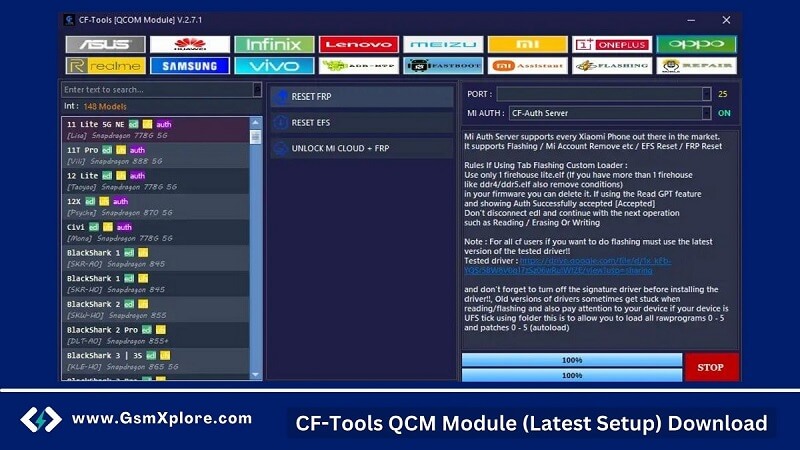
CF-Tools QCM Module is the best tool for the GSM market that helps you remove the FRP lock on your Samsung, Oppo, Vivo, Mi, Oppo, and more brands. It also allows you to easily reset MDM and write stock ROMs from any Android smartphone through EDL, Fastboot, ADB, and Meta mode.
Most Android smartphone user suffer FRP lock problem you can fix all these issues easily by using this tool, and as it allows you to unlock FRP functions with just a few clicks.
What’s New V2.7.1:
- [New Added] Reset FRP in EDL Mode new model supported.
- Added Auto Set Boot After Flashing [Fixed Stuck Fastboot After Flashing For Device Double Slot, Like Veux,Fog and other]
- New Loader V2 For Flashing/Factroy Reset/Reset EFS/Reset FRP.
- Added More Model Xiaomi For Reset EFS & Unlock Mi Cloud With AUTH.
Is CF-Tools QCM Safe?
Yes, the CF-Tools QCM is safe for android smartphone. The tool was created by CF Team. It is also safe and secure to use on your windows computer.
Download CF-Tools QCM Module 15.12.2023 Latest
The page offers CF-Tools QCM direct download link. We suggest using the latest Setup file.
Virus Status: We scanned the CF-Tools QCM Tool using VirusTotal Antivirus. Then we published it on GSM Xplore.
USB Driver: We’ve shared some device driver that you can use to connecting your phone to the pc. Download Latest Qualcomm USB Driver.
Another Tools: We have shared some alternative tools on this page, Fenris FRP Tool.
How to Use CF-Tools QCM Module?
- Firstly, Download latest CF-Tools QCM Tool setup file.
- Now, Extract the setup file.
- Install USB Driver on your pc. Otherwise, never detect your smartphone.
- Secondly, right-click on the (CF-Tools_QCM.exe) and click Open.
- Purchase/Renew the Activation Or Credit for the tool.
- Then, Click “Login” to access the tool’s features.
- Remove FRP: Open the tool >> Go to brand tab and select model >> Connect device to EDL mode >> Now click on the reset FRP option.
Credits: Thanks A Lot CF Team, because they created and shared this powerful tool.