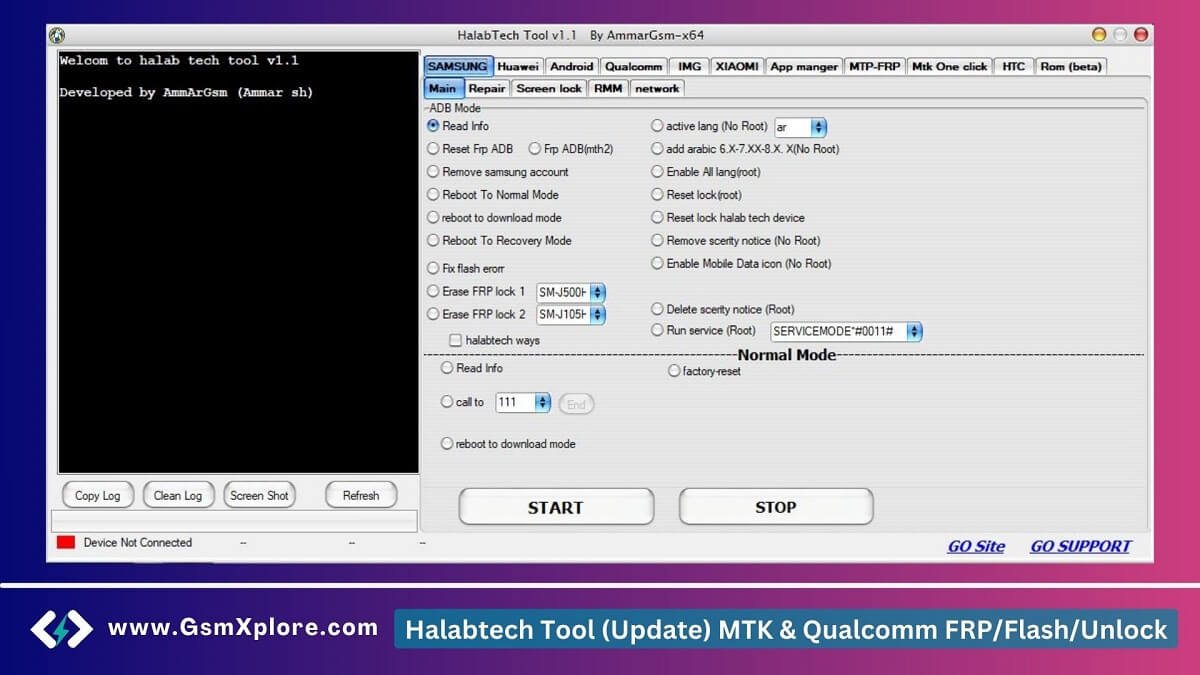
Halabtech Tool is a powerful tool that helps you to write stock ROM on your MediaTek-Qualcomm-powered devices like Huawei, Oppo, Vivo, Samsung, Mi, Realme, etc. It also allows you to unlock screen locks, active Huawei ADB through MTP, repair IMEI, unlock/relock bootloader, or FRP lock on your devices.
Most MTK & Qualcomm user have FRP lock problem, you can fix all these issues easily by using this tool, and as it allows you to remove google account lock, screen lock, flash, unbricking and other functions with just a few clicks.
What’s New v1.1 (Update):
- [Xiaomi Qualcomm]
- Add Redmi Note 8 (ginkgo) Unlock Bootloader All Bord id.
- Add Redmi Note 8T (ginkgo) Unlock Bootloader All Bord id.
- Restore Original Bootloader After Unlock For Redmi Note (8-8t).
- Add: Enable Diag New Device (Update Method).
- [Xiaomi MTK]
- Added USB support for resetting FRP, unlocking bootloaders, formatting userdata, and resetting Mi accounts on Xiaomi MTK chips without requiring authentication.
Important: changing your IMEI is an illegal and severe crime. If you have invalid IMEI issues on your smartphone or tablet, we strongly recommend writing/restoring the original IMEI.
Download Halabtech Tool (Latest version) For Windows
Directly download the latest Halabtech_Tool from this page. We suggest using the latest setup.
Virus Status: We scanned the Halabtech_Tool using VirusTotal Antivirus. Then we published it on GSM Xplore.
USB Driver: We’ve shared some device driver that you can use to connecting your phone to the pc. Download Latest Qualcomm USB Driver, MTK USB Driver.
Another Tools: We have shared some alternative tools on this page, ZeroKnox Removal.
How to Use Halabtech Tool
- Download latest Halabtech_Tool on your windows computer.
- Install USB Driver on your pc. Otherwise, never detect your smartphone.
- Now extract the setup file.
- Firstly, right-click on the (Halabtech_Tool.exe) and click Open.
- Secondly, use an USB cable to connect your device to MTP, EDL or fastboot mode.
- Functions: Choose any option from the list above and click Start.
- Then, When you’re done connecting the device, now click on start.
Credit: Thanks A Lot Halabtech team, because they created and shared this awesome tool.