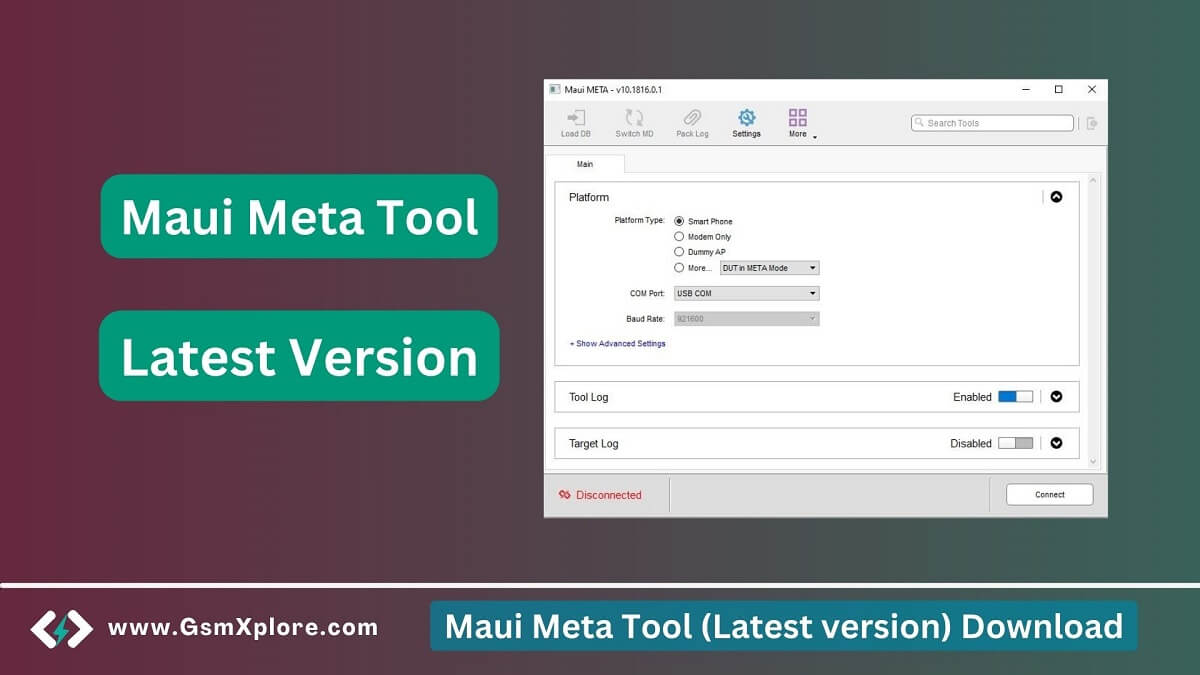
The Maui Meta Tool is an excellent tool that can repair IMEI, NVRAM, and WiFi addresses on MediaTek-powered Android smartphones. It is also easy to fix your incorrect or null IMEI problems.
MauiMETA IMEI Tool is a free program that is specially designed to repair your IMEI number on your MTK devices. If you are a technician, then this is the best tool for you, as it allows you to fix invalid and other IMEI issues with just one click.
Is MauiMETA IMEI Tool Safe?
Yes of course it is safe for MediaTek smartphone. The tool was created for IMEI repair. It is also safe and secure to use on your windows.
Important: changing your IMEI is an illegal and severe crime. If you have invalid IMEI issues on your smartphone or tablet, we strongly recommend writing/restoring the original IMEI.
Download Maui Meta Tool (Latest version) For Windows
Directly download the latest MauiMETA IMEI Tool from this page. We suggest using the latest setup.
Compatible: Windows XP (32bit), Windows 7 (32bit & 64bit), Windows 8, Windows 10, Windows 11 (32bit & 64bit)
Virus Status: We scanned the MauiMETA.zip using Avast Antivirus. Then we published it on GSM Xplore.
| Tool Version | Download Link |
| MauiMETA v10.1816.zip (Latest) | Google Drive – Mega – MediaFire |
| v9.1724 | Google Drive – Mega – MediaFire |
| v9.1708 | Google Drive – Mega – MediaFire |
| v8.1520 | Google Drive – Mega – MediaFire |
USB Driver: We’ve shared some device driver that you can use to connecting your phone to the pc. Download Latest MTK USB Driver.
Another Tools: We have shared some alternative tools on this page, SN Writer Tool.
How to Use Maui Meta Tool
- Download latest Maui Meta_Tool on your windows.
- Install USB Driver on your pc. Otherwise, never detect your smartphone.
- Now extract the setup file.
- Firstly, right-click on the (Maui Meta_Tool.exe) and click Open.
- Secondly, use an USB cable to connect your device to meta mode.
- Thirdly, Click the dropdown menu and select IMEI Download option.
- Now, Choose DB file. Then enter IMEI number.
- Last step, Click on the Download to Flash
- When IMEI flashing is successful, you will receive the Success Message.
Conclusion: Thanks A Lot MediaTek Inc team, because they created and shared this powerful tool for free.