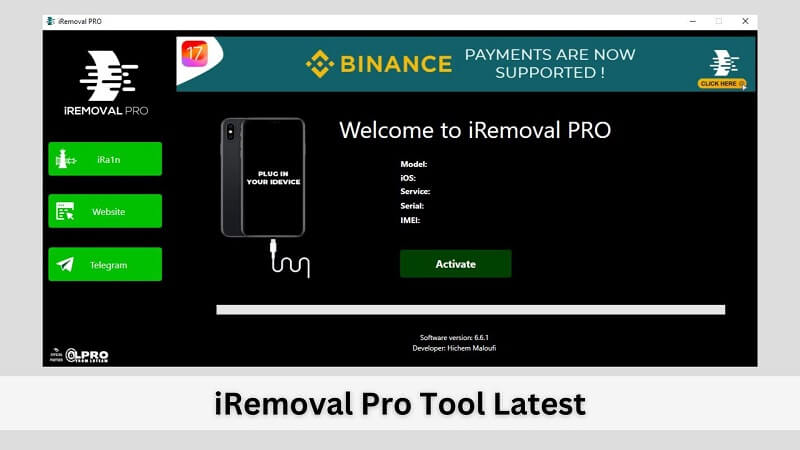
iRemoval Pro Tool is the best and most powerful iOS iCloud bypass tool in 2024. It allows users to unlock iCloud registration and “Hello” screen bypass on any iPhone or iPad running iOS 12 to iOS 16. Another iRa1n tool developed by iRemoval Pro team it also help jailbreak iOS devices running up to iOS 16 devices. This tool’s best feature is that it lets you jailbreak iOS without a pendrive. If you follow my steps, it will be easy to jailbreak your iOS devices and bypass iCloud lock iPhone 5s to X.
What is iRemoval Pro?
iRemoval Pro is an advanced paid iCloud Activation bypass tool with signal the ability that lets you make calls from bypassed iPhones. If you forget your iPhone or iPad password/pin or try to reset it with the 3u tool or from your device settings, your iphone will display the activation or hello screen. You cannot unlock your phone without an Apple ID and password, this tool allow you to iCloud bypass with network.
Nowadays, If you have any problems with jailbreaking and bypass apple activation lock, then you have come to the best place. this is a successful open-source tool. It is very easy to work with this tool, and you can unlock any iOS device with this tool. Please contact us for tool activation.
Download iRemoval Pro Tool v6.6.1 & iRa1n v4.5 latest
This page provides a direct iRemoval Pro Tool latest download link. We also recommend downloading the latest version.
Compatible: Windows XP (32bit), Windows 7 (32bit & 64bit), Windows 8, Windows 10, Windows 11 (32bit & 64bit)
| Tool Version | Download Link |
| iremoval v6.6.1 + iRa1n v4.5.zip (Latest) | Mega |
Jailbreak: We’ve shared some free tool that you can use to Jailbreak your iOS phone to the windows or macOS. WinRa1n Windows Jailbreak, SkyNet, checkra1n.
Another Tools: We have shared some alternative tools on this page, HFZ Ramdisk Universal, iRemoval PRO Premium Edition Support XS To 14 Pro Max.
How to use iRemoval Pro
- Firstly, Download latest iRemoval Pro and open it.
- Purchase your service, The price depends on the type of device (10–55$).
- Visit official site: iremovalpro.com
- Now Select GSM/MEID With Signal and Click on Register Now.
- After that, type in the serial number and click “I Agree.”
- Now wait until the tool is fully activated.
- Once activation done, go back to the tool.
- Secondly, Click on Jailbreak.
- Connect your iOS device in Normal mode.
- Now, Click Start and device will boot into the Recovery Mode.
- Click Start >> Press & Hold the Volume Down & Side button together & Now Release the Side button but keep pressing the Volume Down key.
- Then the will start to exploiting the device.
- Work finish after the device will restart automatically.
- Go back to the Tool and Click the function you want to use.
- Click Activate, Restore Baseband, Erase iDevices & Fix iServices.
- Now iCloud lock or Hello screen bypassing process will be started.
- The wizard that says “iDevice Activated successfully” will show up, Press “OK.”
- Next, Disconnect the phone and set it up.
Conclusion: Finally, this tool is the best Windows tool for bypassing the iPhone Hello Screen and SIM network. if you have any problem with this tool, you can contact us.