
WinRa1n Tool is the top free iOS jailbreak software in 2024. iKey Tools created it to help the jailbreak community worldwide. The tool supports iOS 12 to iOS 17 devices. Jailbreaking iOS without a pendrive is this tool’s biggest benefit. So, if you want a free solution to jailbreak your Apple iPhone or iPad, then download the WinRa1n V2.1 latest version on your Windows computer.
What is WinRa1n?
It is now possible to jailbreak iOS 17 devices using the WinRa1n 2.1 tool. The new Winra1n 2.1 adds compatibility for iOS 12–17 firmware for checkm8-enabled devices; the previous Winra1n 1.1 was only compatible with iOS 15–16 firmware. So now if you can also support both rootless and rootfull methods for jailbreaking your iOS device for palera1n.
Download WinRa1n Tool latest version For Windows
This page provides a direct WinRa1n latest download link. We also recommend downloading the latest version tool.
Another Tools: We have shared some alternative tools on this page, checkra1n.
iCloud Bypass: We’ve shared some tools that you can use to bypass iCloud and signal your iOS phone to macOS or Windows. HFZ Ramdisk Universal, iRemoval Pro.
How to Use WinRa1n Tool
- Firstly, Download latest WinRa1n and open on your windows.
- Connect your iOS device to a computer using a good USB cable.
- Secondly, Enter your iOS device into DFU mode.
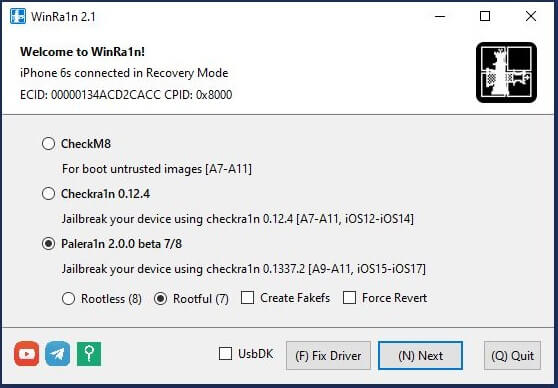
- Now Select Jailbreak method: CheckM8, CheckRa1n or Palera1n.
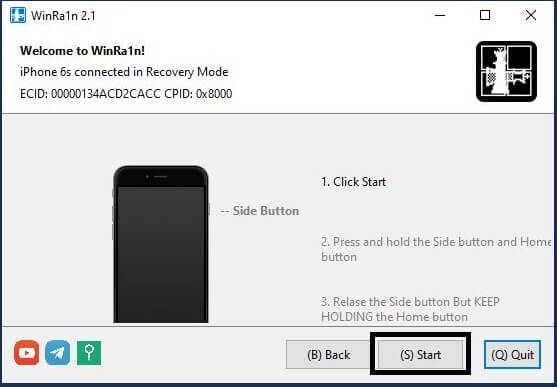
- After that, Click Next or Tap Volume Down, old device Home & Power Off.
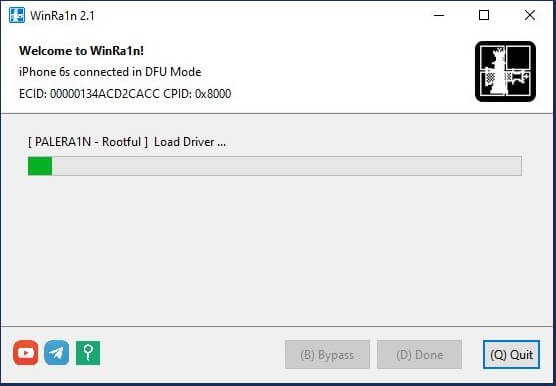
- Then, The tool will identify the device and start jailbreaking the phone.
- Now Wait for finished, Then Disconnect the phone.
Conclusion: This is a great tool that makes it easy to jailbreak your iOS device. If you have any issues with it, please contact us.