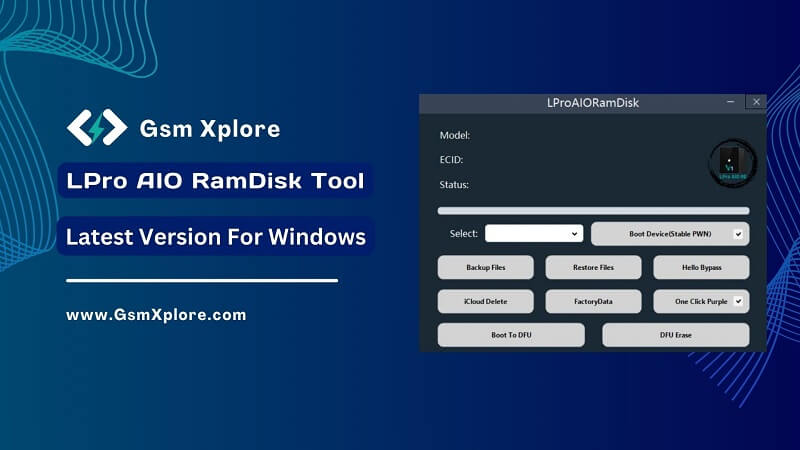
LPro RamDisk Tool is the most powerful programme for disabling passcodes and bypassing the iPhone Hello Screen on any iPhone or iPad running iOS 12 to 16. The best feature of this program is its ability to disable passcodes without requiring a jailbreak.
Today, I’m going to talk about one of the best bypass passcode tools that can help you get around iCloud bypass. The LPro Tool latest version should be on your Windows computer. Then, follow our guide and activate this tool to easily fix your iOS devices.
Download Latest LPro RamDisk Tool For windows
This page provides a direct LPro AIO RamDisk latest download link. We also recommend downloading the latest version.
Virus Status: We scanned the LPro using VirusTotal Antivirus. Then we published it on GSM Xplore.
Compatible: Windows XP (32bit), Windows 7 (32bit & 64bit), Windows 8, Windows 10, Windows 11 (32bit & 64bit)
iCloud Bypass: We have shared some alternative tools, LPro AIO RamDisk Tool For Mac OS.
Jailbreak: We’ve shared some free tool that you can use to Jailbreak your iOS phone to the windows or macOS. WinRa1n, checkra1n.
How to Use?
- Firstly, Download latest LProRamdisk and install.
- Now, Open “LPro.exe” as Admin.
- Connect your iOS device to a computer using a good USB cable.
- Then, Enter your iOS device into DFU mode.
- When you’re done Connecting the iOS device now try to do any function
- Finally, Disconnect and turn on your IOS phone.
- That’s it.
Popularity: Nowadays, most mobile technicians use this app to bypass disabled passcodes on their iOS devices.
Conclusion: Finally, LPro RamDisk Tool is the best windows app for disabled passcode or bypassing the iPhone Hello Screen and SIM network. If you have any problems with this tool, you can contact us.