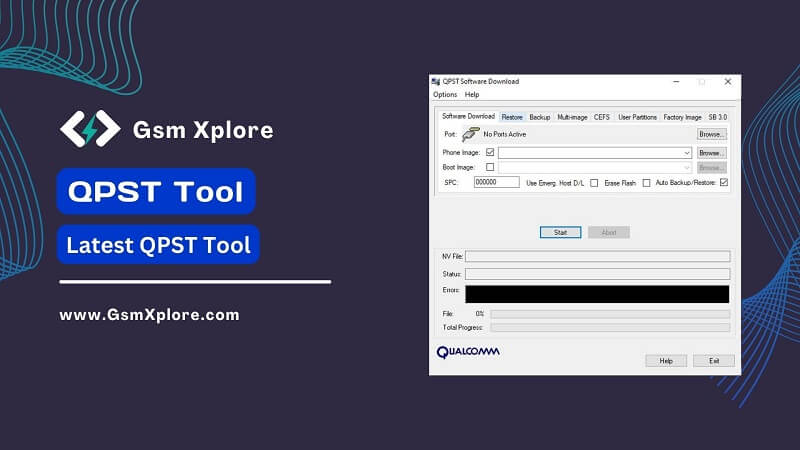
A small PC program named QPST Tool enables you flash stock ROM (XML based), unlock screen locks, restore QCN data, and unlock the FRP lock on Qualcomm-powered tablets and smartphones.
What Is QPST
The Qualcomm device Support Tools, also known as QPST or Qualcomm Flash Tool, is a tool that helps users with firmware, hang on logo fix, unbricking, and other tasks. If you have the necessary flashing knowledge, you can use this flash tool to flash MBN-based ROM quite easily.
Download QPST Tool Latest Version For Windows
The latest QPST tool can be downloaded here. We recommend Download the latest version setup.
| Tool Version | Download Link |
| QPST 2.7.496.zip (Latest) | Google Drive – Mega – MediaFire |
| QPST_2.7.495.zip | Google Drive – Mega – MediaFire |
USB Driver: We’ve shared some device driver that you can use to connecting your phone to the windows. Download Latest Qualcomm USB Driver.
Another Tools: We have shared some alternative flash tools on this page, QFIL Tool.
How to Use QPST Tool
- Firstly, Download latest QPST setup.
- Install USB Driver on your pc. Otherwise, never detect your smartphone.
- Then, Extract the downloaded file.
- Secondly, right-click on the EXE and click Open.
- And Click on the NEXT button. Then, follow the following steps.
- Then clicking on next, then click on finish.
- Write Stock Firmware: Open Tool >> connect your device by holding the Volume UP or DOWN keys >> Then, To start the flashing process.
Credit: Thanks Qualcomm Mobility LLC. Because they created and share this powerful tool.