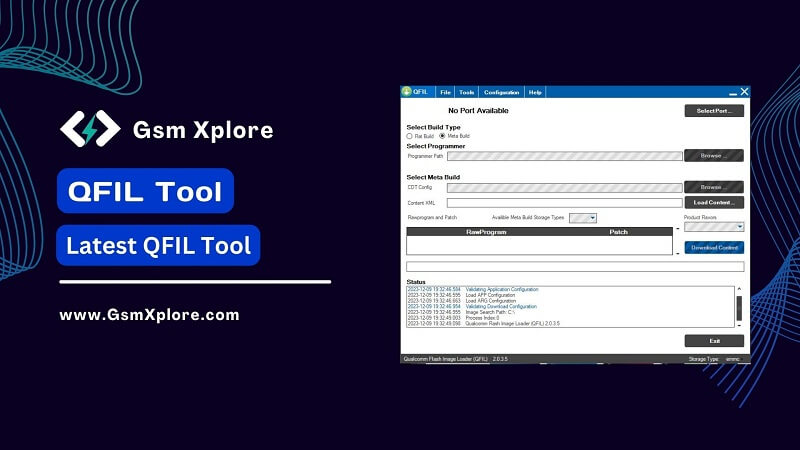
The best program for flashing or unlocking the lock on Qualcomm phones is called QFIL Tool (full name: Qualcomm Flash Image Loader tool). The QFIL utility is a small, portable PC application that allows you remove screen locks and stock ROM (XML based) and Restore the QCN files or uninstall FRP lock from tablets and smartphones running Qualcomm devices.
What Is QFIL Tool
Qualcomm Technologies Inc. is the developer of the Qualcomm Flash Image Loader (QFIL) Tool. This tool is mostly used for Qualcomm chipset-based devices, and it helps users with firmware downgrading and upgrades, boot loop fixes, unbricking, and other tasks.
Download QFIL Tool Latest Version For Windows
This page provides a direct Qualcomm Flash Image Loader tool latest tool download link. We also recommend downloading the latest version.
| Tool Version | Download Link |
| QFIL_Tool v2.0.3.5.zip (Latest) | Google Drive – Mega – MediaFire |
| QFIL_Tool v2.0.3.4.zip | Google Drive – Mega – MediaFire |
USB Driver: We’ve shared some device driver that you can use to connecting your phone to the windows. Download Latest Qualcomm USB Driver.
Another Tools: We have shared some alternative flash tools on this page, Android Utility Tool.
How to Use QFIL Tool
- Firstly, Download latest Qualcomm Flash Image Loader tool.
- Install USB Driver on your pc. Otherwise, never detect your phone.
- Then, Extract the downloaded file.
- Secondly, right-click on the app and click Open.
- Write Stock Firmware: Open Tool >> connect your phone by holding the Volume UP or DOWN keys >> Then, To start the flashing process, select the Download option.
Credit: Thanks A Lot Qualcomm Mobility LLC. Because they created and share this useful tool for free.