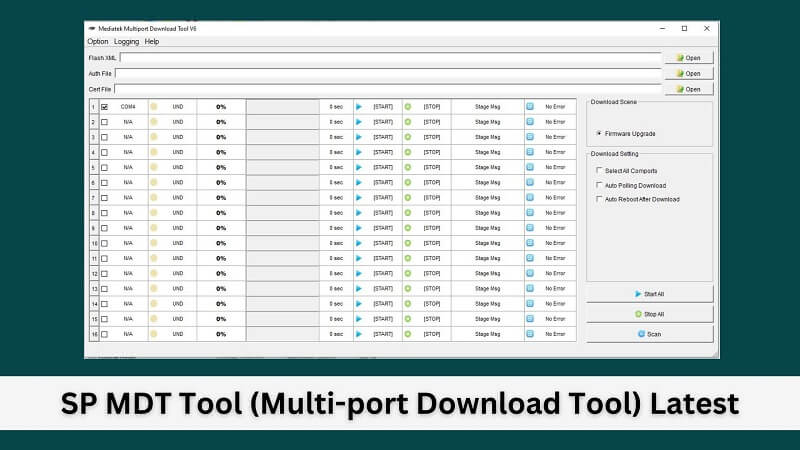
The SP MDT Tool is the greatest MediaTek flashing tool, also known as the Smart Phone Multiport Download Tool. that helps you flash firmware, custom ROMs, or recovery images onto Android devices with MediaTek chipsets. It is intended particularly for MediaTek smartphones and is not compatible with other chipsets such as Qualcomm or Exynos.
What Is SPMDT Tool?
SPMDT Tool is a free program that is specially designed to repair your software problems on your MTK devices. If you are a technician, then this is the best tool for you, as it allows you to remove FRP, screen lock, flash firmware, custom ROMs, unbricking and other functions with just a few clicks.
Is SP MDT Safe?
Yes, the SP MDT is safe for PCs, laptops, and MediaTek devices. The tool was created by MediaTek, Inc. It is also safe and secure to use on Windows computers.
Download SP MDT Tool V6 Latest Version for Windows
The page offers SPMDT Tool v6 download. We suggest using the update Setup.
Compatible: Windows XP (32bit), Windows 7 (32bit & 64bit), Windows 8, Windows 10, Windows 11 (32bit & 64bit)
| Tool Version | Download Link |
| SP MDT v6.2316.00 (Latest) | Google Drive – Mega – MediaFire |
| SP MDT v6.2228.00 | Google Drive – Mega – MediaFire |
Download SP MDT Tool V5 Latest Version for Windows
SPMDT Tool v5 Multi-port Download Tool that helps you scatter.txt-based stock ROM on MediaTek-powered devices and also helps remove the FRP lock and screen lock.
| Tool Version | Download Link |
| SP_MDT v5.2316.00 (Latest) | Google Drive – Mega – MediaFire |
| SP_MDT v5.2208.00 | Google Drive – Mega – MediaFire |
| v5.1432 | Google Drive – Mega – MediaFire |
| v5.1412 | Google Drive – Mega – MediaFire |
| v5.1340 | Google Drive – Mega – MediaFire |
| v3.2048 | Google Drive – Mega – MediaFire |
USB Driver: We’ve shared some device driver that you can use to connecting your phone to the pc. Download Latest MTK USB Driver.
Another Tools: We have shared some alternative tools on this page, SP Flash Tool.
How to Use SP MDT Tool on your Computer
- Firstly, Download latest SPMDT Tool on your pc.
- Install USB Driver on your pc. Otherwise, never detect your phone.
- Extract the setup file.
- Secondly, right-click on the (mdt.exe) and click Open.
- Now, Locate the scatter file from the firmware file package.
- After locating the (firmware file) then, click on Start All.
- Then, use an USB cable to connect your device to flash mode.
Credits: Thanks, MediaTek Inc. team, because they deserve full credit for providing the application for free.