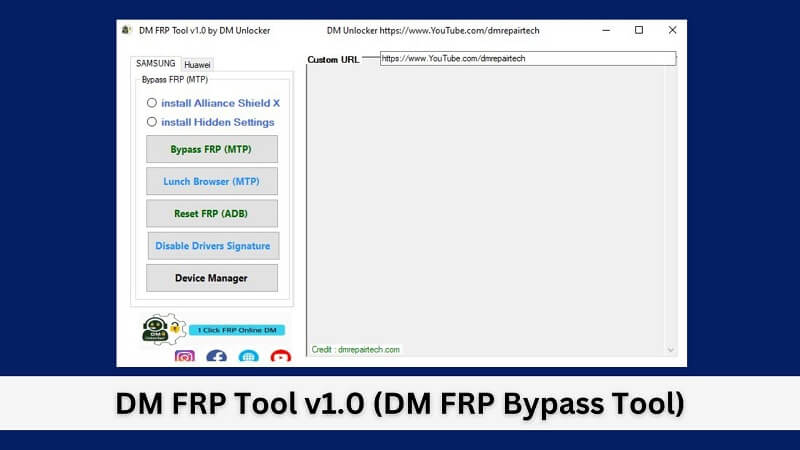
The DM FRP Tool v1.0 is the greatest FRP bypass tool. It enables you to bypass FRP (MTP mode) on your Samsung devices. Simply follow these simple steps and download the latest setup to remove your factory reset protection lock.
What Is DM FRP Bypass Tool?
This is is a free program that is specially designed to remove your google account lock on your samsung devices. If you are a technician, then DM_FRP_TOOL is best for you, as it allows you to remove FRP with one click.
There are several FRP bypass tools, but this one is better and easier. A tool has numerous uses. This technique doesn’t require combination firmware. Attach your phone to a Wi-Fi network, launch the tool on your computer, attach it via USB, and select Bypass FRP.
Download DM FRP Tool Setup File Latest Version
The page offers DM FRP application download. We suggest using the update Setup file.
Compatible: Windows XP (32bit), Windows 7 (32bit & 64bit), Windows 8, Windows 10, Windows 11 (32bit & 64bit)
USB Driver: We’ve shared some device driver that you can use to connecting your phone to the pc. Download Latest Samsung USB Driver, MTK USB Driver, Qualcomm USB Driver.
Another Tools: We have shared some alternative tools on this page, Android Utility Tool.
How to Use DM FRP Bypass Tool on your Computer
- Firstly, Download latest DM_FRP_Tool_V1.0 on your pc.
- Install USB Driver on your pc. Otherwise, never detect your phone.
- Extract the setup file.
- Secondly, right-click on the (DM_FRP_Tool.exe) and click Open.
- Turn on MTP Mode on your Samsung device. Then proceed with the steps below.
- Now, select the Bypass FRP (MTP) option.
- Then, look at your Samsung device and click on View.
Credits: The dmrepairtech.com team deserves full credit. Because they created and distributed it.