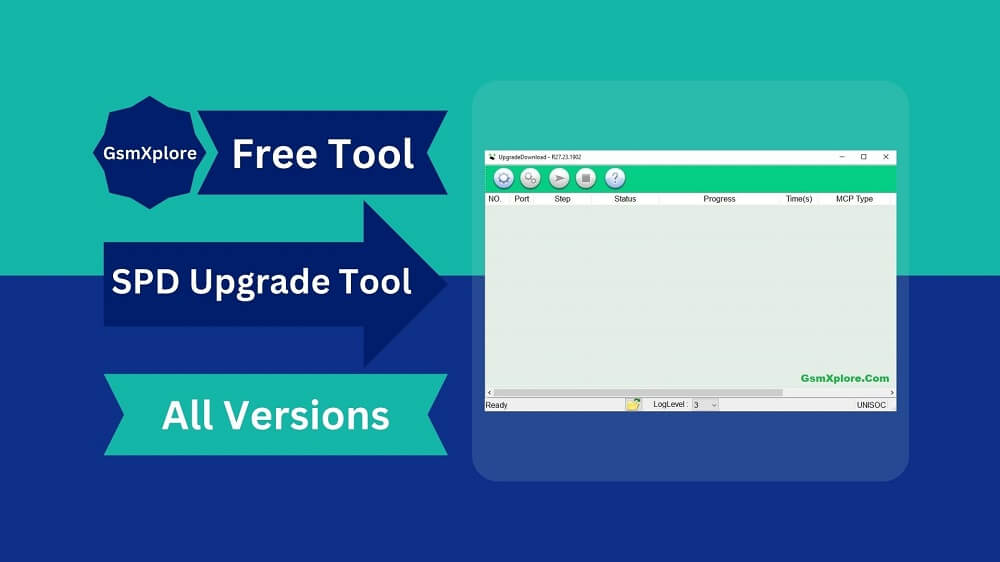
Do you have bricked android phone and want to fix it, Then you have come to right place. The SpreadTrum/Unisoc Technologies Co. made the SPD Upgrade Tool app. You can flash any PAC software to an Android phone with a SpreadTrum SOC using the SPD Flash Tool. It also allows you to reset the FRP lock, Pettern lock and Screen locks.
What is the SPD Upgrade Tool
The SPD Flash Tool is a open-source software used to Pac format flash file on android phones and feature phones equipped with SpreadTrum/Unisoc CPU.
Primary Uses of the SPD Upgrade Tool
- Flashing: After flashing with this tool your device hang logo, brick, bug problem will be fixed.
- Backup: Some versions of the tool allow users to back up the existing stock firmware of a smartphone.
- Recovery: Though this program cannot perform any recovery, it can flash custom recovery images, giving users more control over firmware installations, system tweaks, and android device backups.
- Format: Users can format the smartphone memory, factory reset to fix software faults, or install new stock firmware.
Download SPD Upgrade Tool Latest Version For Pc
You can download the most recent version of the Upgrade Tool directly from this site. The required USB driver and flashing tools are included in a zip file that we supplied.
| Tool Version | Download Link |
| R27.23.1902 – (Latest) | GDrive – Mega – MediaFire |
| R26.21.2801 | GDrive – Mega – MediaFire |
| R24.0.0003 | GDrive – Mega – MediaFire |
| R23.19.4001 | GDrive – Mega – MediaFire |
| R22.0.0001 | GDrive – Mega – MediaFire |
| R21.0.0001 | GDrive – Mega – MediaFire |
| R19.17.4301 | GDrive – Mega – MediaFire |
| R17.17.1202 | GDrive – Mega – MediaFire |
| R4.0.0001 |
Driver: If you want to flash your device, you will need an SPD USB driver. Click on the link above to get the latest version SPD USB driver.
Another Tool: We’ve shared some SPD flash tools that you can use to put stock software on your Android devices. SPD Research Tool and the SPD Factory Tool.
How To Flash?
- Firstly, Download Latest SPD Upgrade Tool on your pc.
- Now, install an USB Driver, If already installed, then skip this step.
- Secondly, Launch the Upgrade Tool.
- Now, click on the (PAC format) firmware load button, then locate the file.
- Then loading the file, click on the start button.
- Now, Connect your smartphone by holding Volum UP and DOWN keys.
- After connecting the device, your phone will flash automatically.
Credits: Unisoc Technologies Co. deserves all the credit for developing and distributing this tool for free.