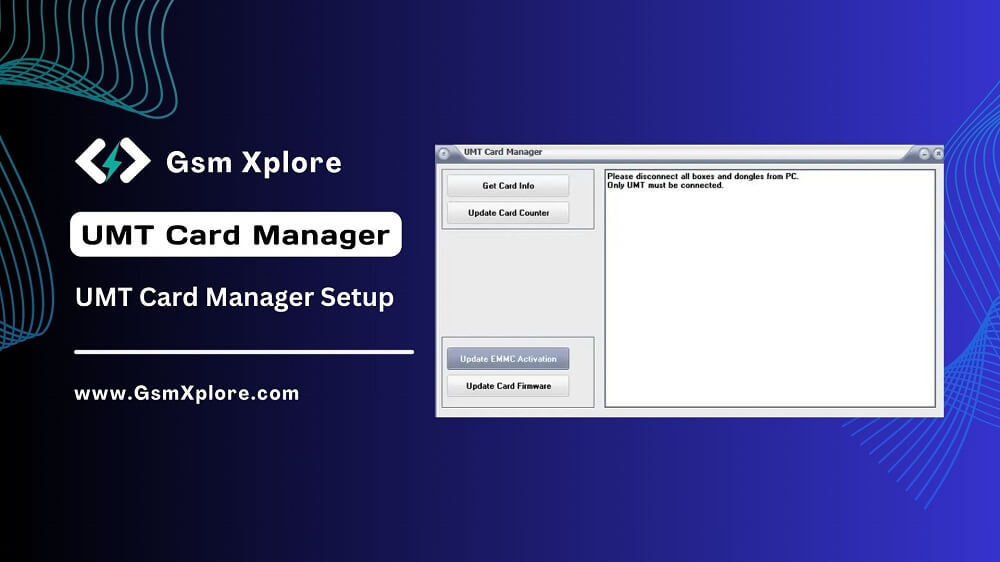
The UMT Card Manager Tool is an application that was developed specifically for users of UMT dongles. It gives users the ability to activate their UMT update products, as well as read the serial numbers and expiration dates of their cards or simplify fix card update related problems.
Why Need UMT CardManager
If you want to update the UMT card firmware on your UMT dongle, You will need this tool to check your Read Serial Number update or activation on your UMT Tool
Download UMT Card Manager (Latest Setup) 2024
The page offers direct Card Manager Setup download. We suggest using the newest Setup file.
| Tool Version | Download Link |
| UMT_Card Manager.zip (Latest) | Google Drive – Mega |
Another Tools: We’ve shared some device driver that you can use to flashing or remove FRP lock on your devices. Download Latest version USB Driver.
More UMT Setup Modules: If you want to flash Any Smartphone, We have shared some UMT Tool Modules on this site. UMT QcFire, UMT MTK2, UMT FRP Tool, and UMT EMMC Tool.
How to Use UMT Card Manager on your Computer
- Download Latest version UMT Card Setup file on your computer.
- Then install USB Driver on your pc. Otherwise, never detect your smartphone.
- Now, Extract the setup file.
- After unzipping the package, The UMT Card EXE installation wizard will open.
- Firstly, right-click on the EXE and click Install.
- Secondly, Click on the NEXT button. Then, follow the following steps.
- Then clicking on next, then click on finish.
- Update EMMC Activation: Open Card Manager > Now Click on the Update EMMC Activation tab.
Credit: All the credit goes to the UMT Dongle Team. Because they created and share this UMT Card Manager.