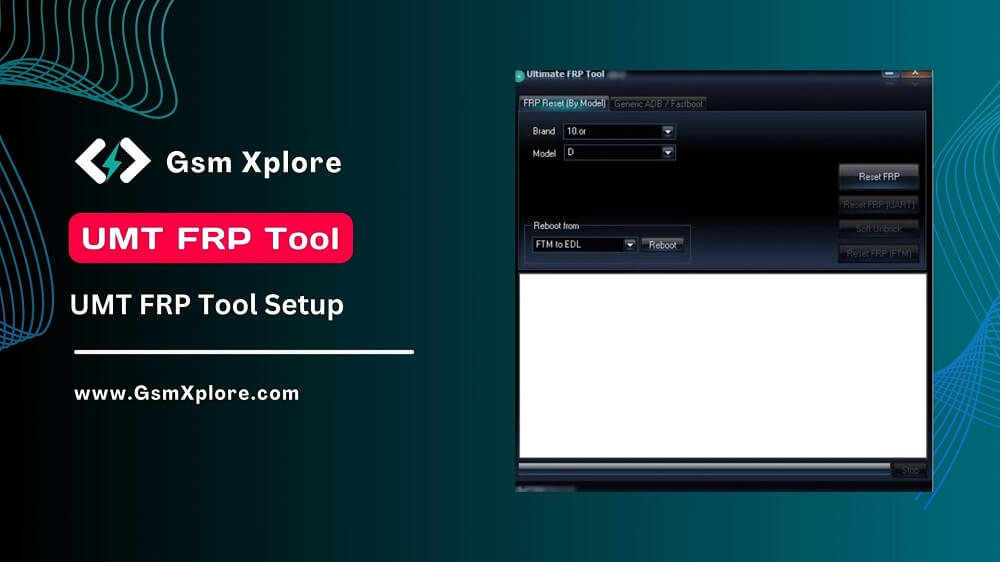
UMT FRP Tool: UltimateFRP is a simple and user-friendly Windows application that allows you to unlock your devices’ Factory Reset Protection (FRP) locks. Removing FRP locks from different brands has easily with this tool. its can’t be used on a PC without a UMT hardware dongle.
Nowadays, every single Android phones comes with FRP protections, You can use UMT FRP software on MTK, Qualcomm, SPD, based smartphone. easy to remove frp lock just run the UltimateFRP tool, and connect your device to PC and click on Reset FRP, That’s it.
More UMT Setup: If you want to flash MediaTek, Qualcomm Smartphone, We have shared some UMT Tool Modules on this page. UMT QcFire, UMT MTK2
Download UMT FRP Tool v0.5.1 (Latest Setup) 2024
The page offers direct UMT UltimateFRP Setup download. We suggest using the newest Setup.
| Tool Version | Download Link |
| UMTv2 UMTPro UltimateFRP v0.5.1.zip (Latest) | Google Drive – Mega – MediaFire |
| v0.5.zip | Google Drive – Mega – MediaFire |
| v0.4.zip | Google Drive – Mega – MediaFire |
Another Tools: We’ve shared some device driver that you can use to remove FRP lock on your devices. Download Latest version USB Driver.
Recommend: It is important to save your data on your computer before doing anything.
How to Use UMT FRP Tool Setup on your Computer
- Download Latest version UMT FRP_Tool Setup file on your computer.
- Then install USB Driver on your pc. Otherwise, never detect your smartphone.
- Now, Extract the setup file.
- After unzipping the package, The UMT FRP_Tool EXE installation wizard will open.
- Firstly, right-click on the EXE and click Install.
- Secondly, Click on the NEXT button. Then, follow the following steps.
- Then clicking on next, then click on finish.
- Remove FRP: Open Tool >> Select device >> Now, connect your device to Fastboot mode >> Then Click on Reset FRP.
Credit: Thanks UMT Tool Team. Because Since they made this UltimateFRP Tool and share it.