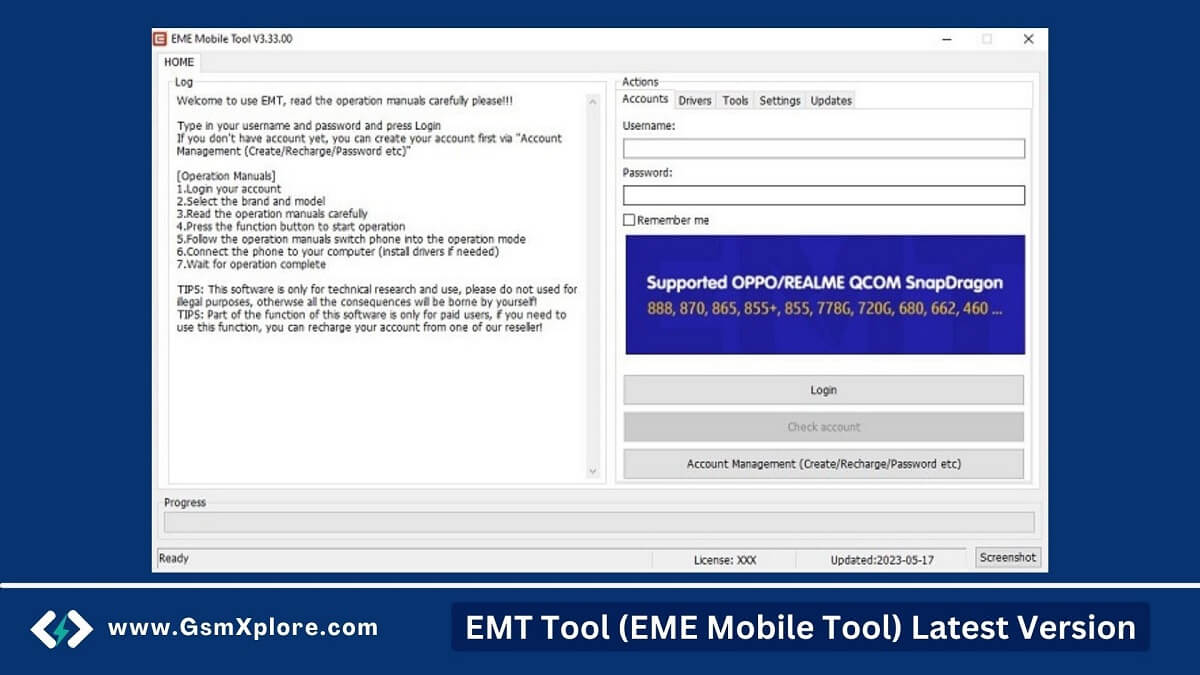
The EMT Tool (EME Mobile Tool) is one of the most effective tools in the GSM industry. that helps you to Remove FRP, Factory Reset on your android devices. It also allows you to write stock ROMs and unlock the bootloader on your Xiaomi devices without authentication (auth).
this tool is available for free Impressive Features, remove pattern, password, Xiaomi account Remove, This is one of the best and most professional mobile repair tools. It also helps users fix software-related issues with their devices, such as flashing, IMEI repair with just a few clicks.
What’s New V3.36.00:
- Added OPPO/ONEPLUS module Qualcomm SnapDragon 8GEN2, 782G skip auth solution.
- Added the OPPO/VIVO module “Reset ID (ADB)” function, which allows you to reset your ID via the adb interface.
- Support: VIVO module “Disable APP lock (ADB)” function, supporting disable app lock without data loss via adb interfaces.
- Xiaomi Module: Analyze Data, Flash, Partition File Manager, Factory Reset, Flash Recovery Firmware, Read/Erase/Write Partition, and Reset FRP.
Download EMT Tool (EME Mobile Tool) Latest Version
The page offers EME Mobile tool latest download link. We suggest using the latest Setup.
Virus Status: We scanned the EME Mobile Tool using VirusTotal Antivirus. Then we published it on GSM Xplore.
USB Driver: We’ve shared some device driver that you can use to connecting your phone to the pc. Download Latest SPD USB Driver, Qualcomm USB Driver, MTK USB Driver.
Another Tools: We have shared some alternative tools on this page, Unlock Tool, UFI Box.
How to Use EMT Tool?
- Firstly, Download latest EME Mobile Tool setup file.
- Now, Extract the setup file.
- Install USB Driver on your pc. Otherwise, never detect your smartphone.
- Secondly, right-click on the (EME_Mobile_Tool.exe) and click Open.
- Purchase the Activation for the tool.
- Then, Click “Login” to access the tool’s features.
- Xiaomi Pattern/FRP: Open the tool >> Go to Xiaomi tab >> Select device Model >> Connect device to EDL/Flash mode >> Now click Reset FRP/Factory reset.
- Vivo Pattern/FRP: Open the tool >> Go to Vivo tab >> Select Vivo Model >> Connect device to EDL/Flash mode >> click Reset FRP/Factory reset.
Credits: Thanks A Lot EMEGSM, because they created and shared this powerful Tool.