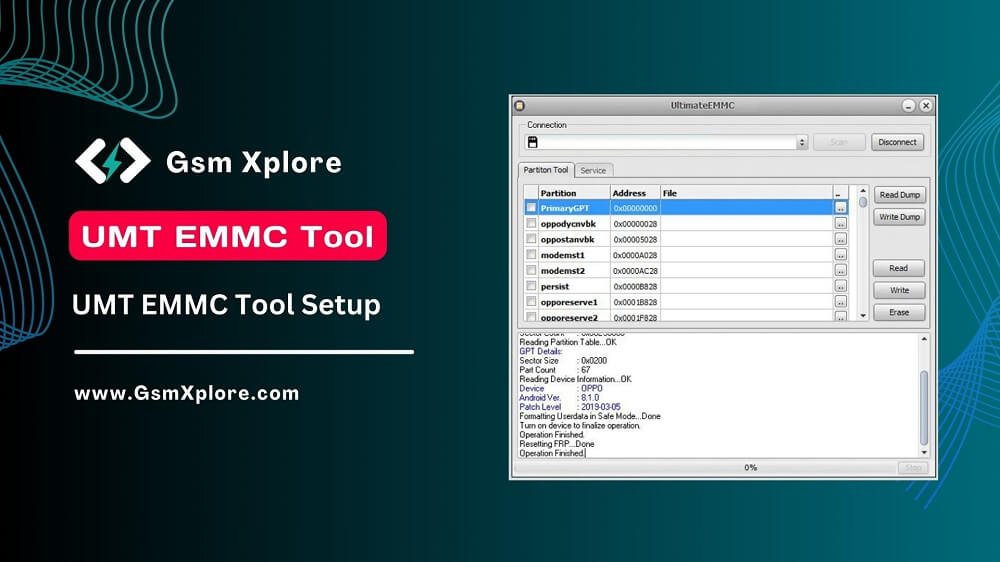
The UMT EMMC Tool is a user-friendly Windows software that is specifically made to help you fix your eMMC chip and reset the FRP and screen lock. So download and install UMT EMMC latest Version on your PC.
Why Need UMT EMMC
The latest EMMC tool released by UMT dongle. It also allows you to unlock oppo, Realme, Samsung, and Xiaomi devices using isp pinout. you must have UMT dongle and the UMT EMMC Latest Setup activated. UMT EMMC is completely free, and the UMTPro UltimateEMMC EMMC tool is really simple to use. You can use this application to flash, unlock, and remove the FRP from your eMMC.
More UMT Setup: If you want to flash Any Smartphone, We have shared some UMT Tool Modules on this page. UMT QcFire, UMT MTK2, UMT FRP Tool, UMT Card Manager
Download UMT EMMC Tool v0.4.1 (Latest Setup) 2024
The page offers direct UMT EMMC Setup file download.
| Tool Version | Download Link |
| UMTv2 UMTPro UltimateEMMC v0.4.1.zip (Latest) | Google Drive – Mega – MediaFire |
| v0.4.zip | |
| v0.3.zip | Google Drive – Mega – MediaFire |
Another Tools: We’ve shared some device driver that you can use to connecting your mobile to the pc. Download Latest MTK USB Driver, SPD USB Driver, Qualcomm USB Driver.
How to Use UMT EMMC Tool Setup on your PC
- Download update version UMT EMMC Setup file on your pc.
- Then install USB Driver on your pc. Otherwise, never detect your phone.
- After Extract the package, The UMT EMMC EXE installation wizard will open.
- Firstly, right-click on the EXE and click Install.
- Secondly, Click on the NEXT button. Then, follow the following steps.
- Then clicking on next, then click on finish.
- Write Dump File: Open tool > Now Connect your eMMC Chip >> Choose EXT CSD, Userarea, Boot1, Boot2 file >> Then Click on Write.
Credit: Thanks A Lot UMT Tool Team. This UMT UltimateEMMC was created and shared by them.